I’m sat here writing this post on an old, dodgy and excruciatingly slow old Windows 7 laptop. Why? Because my iMac (see iMac Part 1 & iMac Part 2) has shown me: a black unresponsive screen, several not-booting-up grey screens and the infamous blue screen of death.
I won’t bore you with the tedious details of how this occurred; but when the Recovery software wouldn’t work I knew I needed a genius appointment.
 |
Steve & I booked an appointment with an Apple Genius in our local Apple Store and went along. The genius did some testing and discovered that the hard drive had failed. I’ve never been so thankful to be in the European Union (EU).
I’ve had my iMac about a year and a half. EU law means Apple have a two year warranty rather than their standard one year warranty (without Apple Protection). The genius arranged for the repair, told us they’d pay the cost and that it would take about a week.
|
For the next week I have no access to photos, music, TV, films (both downloaded and DVD’s) and a limited ability to browse the internet. These are things I can easily live without for a week. But there’s never a convenient time for a computer to break and the timing is particularly bad.
This week I have some important documents to write and need to reference some other documents in my Documents folder. This will create some hassle and difficulty.
Luckily, I learned the important lesson about backing up files some years ago. I use Time Machine which saves a backup volume to a separate hard drive and then copies new or changed files once an hour. I can’t use Time Machine’s backups or access the folders/files until I get my iMac back.
That’s where my manual backup on another separate drive comes in. I backup important files (Documents, Pictures, Music & Movies Folders) whenever I make significant changes to them. So at least I’ll be able to access the reference documents I need while the iMac is away for repair.
I bought an iMac because I heard loads of people say: “It just works.” I’ve told many of my family & friend’s how great the iMac is for that very reason. I was disappointed to learn that Apple use Seagate hard drives, which are notorious for problems. If you don’t believe me just do a Google search. With the price of the iMac you’d expect good quality. But after learning about the use of Seagate hard drives I’m starting to worry about what other low quality parts are in my iMac.
I’ve become a bit disillusioned with Apple not standing by the iMac for more than their standard one year warranty (outside the EU). Do Apple really expect customers to buy such an expensive device for it only to last a year? Probably not. But the fear of problems with such an costly device and a short warranty is most likely a deliberate act to sell it’s Apple Protection to customers.
When I bought the iMac I was an Apple enthusiast; but not so much so any more. I just want a reliable hardware with software that “just works.” If Apple can’t provide this, then perhaps I’d be better back on Windows? At least with Windows I know where I stand.
I’ll give you an update on the iMac when I get it back. In the meantime I’m using the free time enforced upon me to catch up on some reading.
Hopefully write soon,
Antony









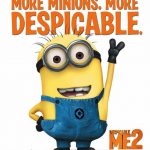
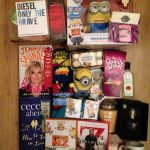

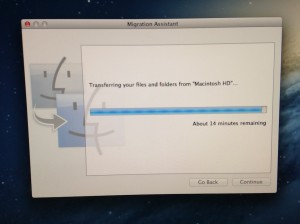

A great introductory article on candle magic :)
Hi Sofia, Thanks for the comment. I bought that in Glastonbury and he was a real find. I bought him…
Hi! I know this was posted ages ago and so a response may be rare but my dad has been…
Hi Ruth, Thanks for the comment. He might well have been. A x
Hi! Watching video and interviews with Charlie Watt, it had me wondering if he might have had Aspergers/ been on…