 |
I’ve been toying with the idea of getting a tablet for a while now. I wanted something I can access Facebook on, use to listen to Music and watch Films/TV Boxsets on while being in the living room with the cats.
When I saw the previous generation Kindle Fire for £99 on Amazon’s website, I wasn’t sure whether this was a Christmas offer or Black Friday offer. I wasn’t even sure if the Kindle tablet would be what I wanted. But at that price, I had to look into it.
So during my visit to Manchester Christmas Market (see Getting Into The Festive Spirit: Manchester Christmas Market) my friend and I nipped into Currys PC World to have a look at the Kindle.
|
I was looking at the newest Kindle the Fire HDX and the screen was just seven inches. So on the one hand the Kindle was cheap, but on the other hand the screen was far too small for what I wanted to use it for.
Undecided on cost or screen size, I spoke with my friend about it and then to mum. With some persuasion from mum, I decided to buy the much more expensive iPad Air (32GB in Space Grey). Whoops! Here are some obligatory photos:
The reasons I bought the iPad Air were: bigger screen, compatible with my other Apple Products (iMac & iPhone 5), really light, great hardware specs (including better camera than most other tablets) and a massive range of Apps via the App Store.
I also splashed out on a cover. A cover, just covers the front of the iPad (the screen), costs £35, comes in a range of colours and is perfect for using the iPad at home. Whereas a case, covers the entire iPad (front & back), costs £65, comes in a range of colours and is ideal if you’re planning on taking the iPad out and about. Be careful when buying, as their package design is very similar.
I’ve had my iPad for a few weeks now, so I thought I’d give you my first impressions of some of the Pros and Cons:
| Pros |
Cons |
- Light-weight, feels lighter than the average book.
- Great Battery Life.
- Charges really quick.
- Compatible with my iPhone 5 charger and USB charging.
- Like the Space Grey effect, reminds me of the Star Trek pads.
- Easy to set up & use.
- Always on, quick to check Facebook, Twitter and other social media.
- Great Apps available on the App Store.
- iPad specific Apps, to make the most out of the iPad Air.
- Made for media consumption, whether it be: Music, films, TV Boxsets or ebooks.
- Now comes with free Pages, Numbers, iPhoto, iMovie and Garage Band.
- It just works. No crashes at all (so far), not even Apps.
- Silent operation – no sound of cooling fan.
- Reasonable speaker sound quality.
- iMessage & FaceTime.
- Can be backed up through iTunes or iCloud.
- Updates Apps Automatically.
- Has Siri.
- Find My iPhone – Works for iPad, so you can detect where it is if its ever stolen.
|
- iPad as a device is expensive.
- Doesn’t come with headphones.
- Would literately be a blank canvas without the Apps on the App Store.
- Covers are expensive at £35. Cases are extortionately priced at £65.
- Made for media consumption – Feels difficult and slow to create things on the iPad.
- Inhibits creativity and makes it less likely that you’ll spend your time creating something.
- Pages, Numbers, iPhoto, iMovie and Garage Band are all designed to help you be creative, but each takes up an awful lot of disk space.
- iTunes doesn’t accept .avi files, so most of my movies can’t be played on the iPad. Have found a work around which I shall be blogging about soon, it’s just frustrating because I shouldn’t have to do this.
- No way to access my wireless hard drive.
- Doesn’t seem to want to link to my iMac through WiFi.
- Missing the biometric security, the finger print scanner the iPhone 5S has.
|
One or two of the Cons might just be things I haven’t worked out how to do on the iPad yet. If you know how to do something that I’ve put on my Cons list, feel free to leave a comment.
The iPad Air 32GB Space Grey is available to buy on Amazon, on the Apple Store Online or on your local high street (at various retail outlets).
Write soon,
Antony




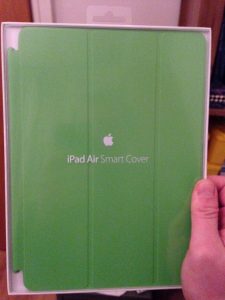
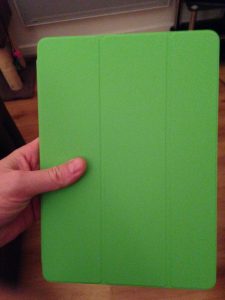



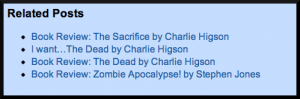 (WordPress Related Posts Screenshot)
(WordPress Related Posts Screenshot)

A great introductory article on candle magic :)
Hi Sofia, Thanks for the comment. I bought that in Glastonbury and he was a real find. I bought him…
Hi! I know this was posted ages ago and so a response may be rare but my dad has been…
Hi Ruth, Thanks for the comment. He might well have been. A x
Hi! Watching video and interviews with Charlie Watt, it had me wondering if he might have had Aspergers/ been on…