| This is the second part in a blog post series, where I’ll be sharing some of what I’ve learned about creative writing over the last few years. The first blog post in the series was Creative Writing: Beginning.
1. Remember Your Aim 2. Your Writers Voice |
Some writers try to emulate the voice of writers that they admire. This can be an interesting exercise and way to explore how those writers show their distinctive voice. To get the most out of this exercise, rather than passively read, you need to analyse how they crafted their voice.
Author Elizabeth Gilbert whom has written of many books, developed her writers voice by writing each of her books to friend or family member. Her writers voice in Big Magic, a book about living creatively, is warm, caring, passionate, engaging and captivating throughout.
Your unique writers voice will generally develop over time, with regular writing practice. The key point here is: practice.
Simple Writing – Writer’s Voice: What it is and how to develop yours is a good article to read, where the author writes about phrasing, tone, attitude and gives some tips on how to develop your writers voice. But nothing really beats writing lots.
3. Keep Going
Don’t let fear hold you back from starting, continuing or finishing a piece of creative writing. Even if, as your writing, you think it’s the worst thing ever written, keep going.
As author Anne Rice says in this video, ‘Just kick out the pages:’
So keep writing, everyday if possible. Don’t be hard on yourself if you can’t manage everyday. Just write when you can. Whatever time you are managing to write, it’s better than not writing at all. Remember that if you keep going, eventually you’re going to finish. You’ll be bringing a new story into the world, which is wonderful.
4. Dialogue
Some rules generally apply:
- Less is more.
- Most people don’t talk to themselves. So don’t have characters do it.
- It should be a conversation, not a monologue or full of large longwinded statements.
- Don’t have a character explain to another character what happened in the last scene you wrote. It feels repetitive and tedious to the reader. One character can summarise to another character if absolutely necessary. But if the other character needs to know the details, then maybe he/she should have been in the last scene as a witness to events.
- Only on rare occasions should you cut the end of dialogue, like this: –. If you do it all the time, the dialogue isn’t moving the story along and the reader will get frustrated that no character ever finishes a sentence. Plus regularly cutting the end of sentences will lose its value and significance.
- Dialogue tags such as he said and she replied are useful to identify who is talking and how they are saying what they are saying. But the overall tone of the conversation should be clear from the words in the dialogue.
To improve your dialogue listen to the conversations of strangers in every public place that you visit. The dialogue you write should sound like that. It should have hooks. During the editing process, which I will write about in the next blog post in the series, it is useful to read it aloud to yourself or someone else.
5. Tense
Generally past or present tense is used. Future tense is rarely used. Once you’ve decided which tense to use, be consistent and use it throughout your creative work. Here’s an article that explains tense simply: Creative Writing – Tense.
6. Description
General fiction set in the real world needs less description than creative works set in other worlds. If your creative work is set in the past, future or another world consider: societal structures, culture, religion/belief systems, etc. Only tell the reader what they need to know.
Avoid writing cliché opportunities to describe a character or settings. One such example of a cliché opportunity is the main character standing in front of a mirror observing and describing themselves to the reader. It’s been done so many times, that it has become a cliché.
A good tip, when it comes to description is to make references. So for example, rather than writing: Jean drove off in her red car. Write: Jean drove off in her red Nissan Micra. Be aware that over time these descriptive references might date your creative work. Some descriptive references are so embedded into society that they could never date your creative work.
In my short story A Few Amazing Moments I deliberately used descriptive references to set the time in recent history that the various scenes were set in.
Perspective alters how you describe things. You can read more about perspective here. Pacing alters the amount of description a scene has. You can read more about pacing here. But the rule is: in slower scenes more description is allowed. In action or fast-paced scenes there should be less description. To much description or to little can significantly impact on your overall pacing.
7. Back-up Your Creative Work – Regularly
We’ve all heard nightmare stories about writers whom have lots their entire work because of a computer crash or computer dying on them. They either didn’t hit the save button or didn’t back-up their computer or both. I’ve lost large chunks of scenes in the past because I didn’t hit the save button often enought. I’ve also lost entire creative projects because a computer decided to die on me. So here’s the advice:
- Hit the save button at the end of every paragraph.
- Back-Up your work regularly. Some people use the cloud. I personally use Time Machine and then do a manual copy/paste back-up on an external hard drive once a week.
8. Done Is Better Than Good
This advice comes from Author Elizabeth Gilbert. In her book Big Magic, which have reviewed here, she writes about the danger of perfectionism.
If you aim for your creative work to be perfect you will drive yourself insane. No matter how much time, energy, effort and work you put into a creative work it will never be perfect. So rather than striving for perfection, aim for completing your creative work to the best of your current ability.
So many creative people, leave work in their desk draws, unfinished, because they don’t feel it’s good enough. Because they are aiming for perfection. Just take a second to imagine the number of superb stories that never see the light of day, let alone get read, because the writer is aiming for perfection.
9. First Draft
Congratulations on completion of the first draft of your creative work. But for a good writer, it’s not even half finished yet. The manuscript now needs to be edited, which may include some re-writing.
In my next blog post of the series, I’ll be writing about editing (including an editing checklist), feedback and publishing options.
Write soon,
Antony

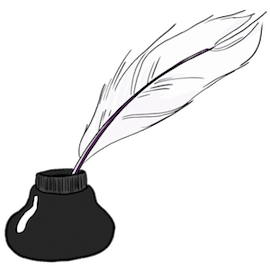

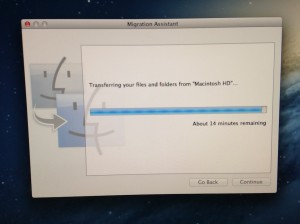

A great introductory article on candle magic :)
Hi Sofia, Thanks for the comment. I bought that in Glastonbury and he was a real find. I bought him…
Hi! I know this was posted ages ago and so a response may be rare but my dad has been…
Hi Ruth, Thanks for the comment. He might well have been. A x
Hi! Watching video and interviews with Charlie Watt, it had me wondering if he might have had Aspergers/ been on…