I’m a really casual gamer. I play all my games on my Mac and don’t own a console. At the moment I’m super excited about the games out, in development or coming out soon. So I’m going to write about my top four favourite games which are: Prison Architect, The Universim, Sid Meier’s Starships and Civilisation 6.
1. Prison Architect
| In Prison Architect you build, manage and maintain a prison. The player manages every aspect of the prison including: the staff, the prisoners, the routine, the rehabilitation programmes, etc.
It originally started out as an Indie game by Introversion Software. I backed it on Steam as a pre-alpha and later had my brothers name put in the game. The great thing about this was each month, I got/get a free update with new content, bug fixes and improvements. |
Since then it has has launched as version 1, being available on both PC and Mac. It has loads of positive reviews on Steam, tens of thousands of players and has just launched or about to launch on consoles. The creators have also recently won BAFTA for the game.
It’s a great game that I played over 128 hours on various prisons. Totally absorbing and addictive. I would highly recommend you go get it and play it. Below are screenshots of a prison that I’ve been building and managing for well over a year:
Here’s a trailer video for Prison Architect:
Essential Info
About: A game where the player builds, manages and maintains a prison.
Platform: PC/Mac, Linux, XBOX & PS4.
UK Price: £19.99
Status: Version 1 released on PC/Mac a few months ago. XBOX version 1 released shortly after. PS4 version 1 release date is 28th June 2016.
2. The Universim
 The Universim – The Planet Management God-game. Image from The Universim Press Pack, Copyright © The Universim, 2016. |
The Universim is a god-game and planet management game by indie game developer Crytivo Games. It has previously received Kickstarter backing and is currently in pre-alpha. I backed it on their website, buying the DIMETRODON EDITION, which cost me $60 (US Dollars). The great thing is that they have different packages for all price ranges.
This game is visually beautiful. From the trees to the weather, to the animals, nuggets and buildings. The artwork is stunning. The game has little people, called nuggets, which the player is god over. |
The Universim is in the pre-alpha stage, meaning that it is still in development. Each month a patch is released (on 15th of each month), as well as patch notes and other updates. Other updates focus on the future game development including ideas, concepts and plans. The developers are currently getting the core game mechanics right, so at the moment there isn’t much to play. If you’re looking for a finished game, as the creator and designers say, wait to purchase until sometime in the future.
If you love backing games and giving feedback on bugs and ideas to shape the game, pre-order it today. Providing that you choose a package that has pre-alpha access, you’ll be able to download the current version and play it straight away. The game has a really cool launcher built in that checks the server for updates every time the program is opened. Giving feedback and reading the feedback of others is easy on their forums.
Here are some screenshots from The Universim and a trailer video:
 The Universim – close up of ‘nuggets’ which are like people. Image from The Universim Press Pack, Copyright © The Universim, 2016. |
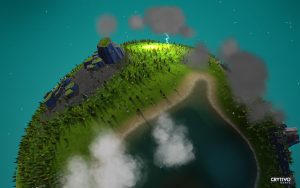 The Universim – the weather thunder and lightening. Image from The Universim Press Pack, Copyright © The Universim, 2016. |
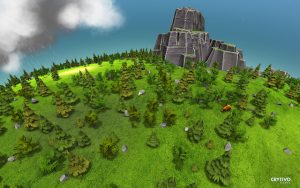 The Universim – A close up of the beautiful trees. Image from The Universim Press Pack, Copyright © The Universim, 2016. |
|
Essential Info
About: A god-game and planet management game with little people (nuggets). Features to come include: god powers, research, more buildings, nuggets moving through the ages from Stone Age to Modern Age, etc.
Platform: PC/Mac/Linux
Price: From $25-$250 (US Dollars)
Status: In the early stages of development. Pre-alpha.
3. Sid Meier’s Starships
Okay, so this game has been out for a while, but I love it. It’s a sci-fi game where you build a fleet of ships, undertake missions and conquer the galaxy. It received mixed reviews. I like this game and keep hoping that they’ll go back an release an expansion pack with more features. It’s a good game, that could be made brilliant by adding some of these features from my Wish List:
|
Here’s some game play screenshots and a trailer video:
Essential Info
About: A sci-fi game where you build a fleet of ships, undertake missions and conquer the galaxy.
Platform: PC/Mac/iOS.
Price: About £10.
Status: Has been released for sometime.
4. Civilization 6
| I have played the Civilization series since I was a teenager. I own every release of Civilization from Civilzation 2 all the way up to Civilization V with the Gods & Kings expansion pack. One of my favourite releases was Civilization: Call to Power because it had a future technologies meaning that you could have sea and space cities. I pre-ordered Civilization: Beyond Earth and it could have been so good, but it just wasn’t. It was completely disappointing. |
Civilization 6 has been long awaited by fans. But other than these three game play screenshots, the trailer video and the game description all below, there isn’t loads of information Civilization 6 which releases on Friday 21st October 2016.
GAME DESCRIPTION
PLATFORM: PC
RELEASE DATE: OCTOBER 21, 2016
FEATURESEXPANSIVE EMPIRES: See the marvels of your empire spread across the map like never before. Each city spans multiple tiles so you can custom build your cities to take full advantage of the local terrain.
ACTIVE RESEARCH: Unlock boosts that speed your civilization’s progress through history. To advance more quickly, use your units to actively explore, develop your environment, and discover new cultures.
DYNAMIC DIPLOMACY: Interactions with other civilizations change over the course of the game, from primitive first interactions where conflict is a fact of life, to late game alliances and negotiations.
COMBINED ARMS: Expanding on the “one unit per tile” design, support units can now be embedded with other units, like anti-tank support with infantry, or a warrior with settlers. Similar units can also be combined to form powerful “Corps” units.
ENHANCED MULTIPLAYER: In addition to traditional multiplayer modes, cooperate and compete with your friends in a wide variety of situations all designed to be easily completed in a single session.
A CIV FOR ALL PLAYERS: Civilization VI provides veteran players new ways to build and tune their civilization for the greatest chance of success. New tutorial systems introduce new players to the underlying concepts so they can easily get started.
From: http://franchise.civilization.com/en/games/civilization-vi/, Last accessed: Sunday 22nd May 16.
There has already been a huge reaction among fans to the screenshots. Many of them dislike the artwork that they have described as ‘cartoony.’ I doubt at this late stage of the games’ development that the artwork will change. The artwork has grown on me a little. But I’m concerned that it might reflect a dumbing down of the game’s complexity, which is what has made previous versions so addictive to play.
I like the idea of unstacking cities and city districts and think that it will add to game play. I’m not keen on the DLC or the difference in price between the Standard and Deluxe editions of the game. I feel the standard edition is to expensive, never mind the cost of the deluxe edition, so I will most likely wait until a reduction in price and would advise you to do the same.
Essential Info
About: The latest strategy game from the award-winning Civilization series.
Platform: PC (Unsure if it will have Mac compatibility on launch, but no doubt a mac version will follow if not.)
Price: £49.99 standard edition, £69.99 deluxe edition.
Status: Releases on Friday 21st October 2016.
Blog soon,
Antony










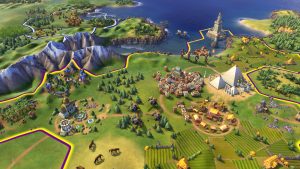


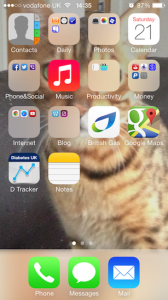
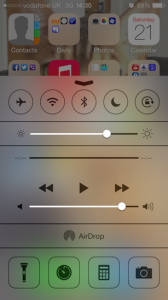
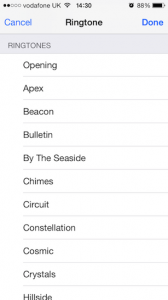
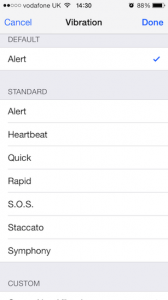
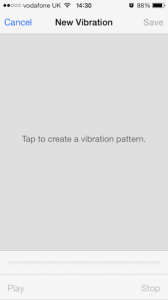
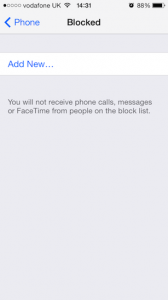
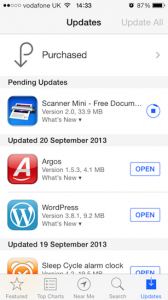
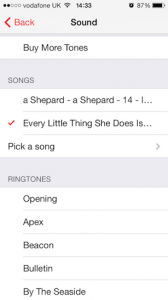


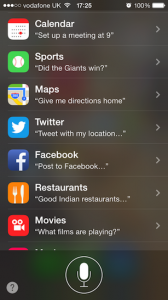

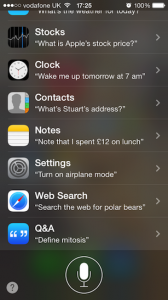
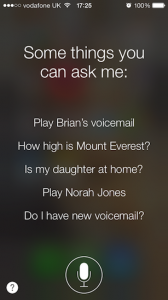



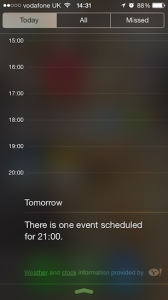
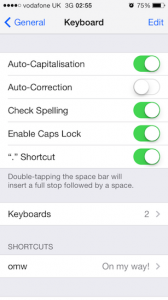






A great introductory article on candle magic :)
Hi Sofia, Thanks for the comment. I bought that in Glastonbury and he was a real find. I bought him…
Hi! I know this was posted ages ago and so a response may be rare but my dad has been…
Hi Ruth, Thanks for the comment. He might well have been. A x
Hi! Watching video and interviews with Charlie Watt, it had me wondering if he might have had Aspergers/ been on…