 |
This is the eighth blog post in a series titled Wonderful Websites. The first focused on general health and can be read here. The second focused on mental health and mental illness and can be read here. The third post focused on shopping and can be read here.
The fourth focused on money and can be read here. The fifth focused on gigs, shows and theatres and can be read here. The sixth focused on paganism and can be read here. The seventh focused on gay culture and society and can be read here. |
Here’s Wonderful Websites for TV, Online Streaming & Films:
1. Netflix – Is great for TV series and films. I use Netflix for rubbish watching when I want to relax. I like American documentaries like Lock Up and Prepers.
I like all Sci-Fi series of Star Trek and other programmes like Designated Survivor, Z Nation, Zoo, classic films and the large variety of comedy on offer.
2. BBC iPlayer – The iPlayer has a great variety of programmes. I enjoy watching programmes like Planet Earth, Doctor Who, Question Time and The Last Kingdom. I don’t regularly watch the iPlayer, just when I know there’s been something on TV that I’d like to watch.
3. YouTube – Has some great content on it. From music videos, tutorials for just about anything and funny cat videos. You can also find some old TV programme in full on there.
4. All 4 – I only occasionally watch things on Channel 4, but what I like about it is that it has full box sets available to watch.
5. ITV Hub – Good to watch the odd programme that I like on ITV. What’s off putting is the repetitive adverts. For this reason I can’t stand to watch more than a couple of programmes at any one time.
6. TED: Ideas worth sharing – Has some brilliant videos by experts and specialists in a wide range of fields. The videos are around a wide range of topics and mostly are fascinating, informative and enlightening.
7. Amazon Prime Video – I’ve never used this service, but know people that swear by it.
8. iTunes Video – I’ve only ever bought one film off iTunes. This is because a lot of times buying the DVD on Amazom is cheaper or the same price. I’m also not keen on the restrictions Apple are placing more and more on content you buy through their store.
Are there any TV, Online Streaming & Films websites that you think are useful that aren’t on the list? If so leave a comment below and let me know.
In the next post in my Wonderful Websites series I will list great websites for music.
Blog soon,
Antony
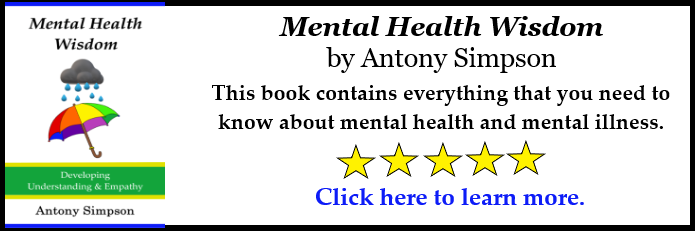


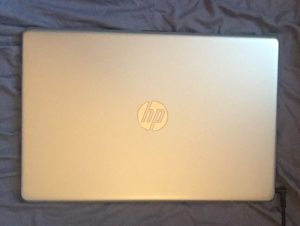


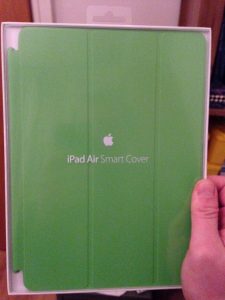
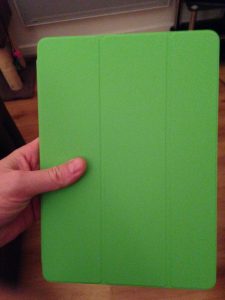



A great introductory article on candle magic :)
Hi Sofia, Thanks for the comment. I bought that in Glastonbury and he was a real find. I bought him…
Hi! I know this was posted ages ago and so a response may be rare but my dad has been…
Hi Ruth, Thanks for the comment. He might well have been. A x
Hi! Watching video and interviews with Charlie Watt, it had me wondering if he might have had Aspergers/ been on…