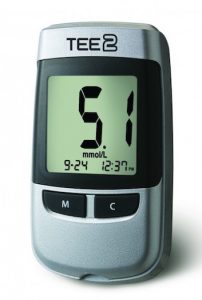 Image of the TEE2 Glucose Meter by Spirit Healthcare. Image From & Copyright © Spirit Healthcare. |
I’ve been a Type 1 diabetic for a decade. You can read my story of how I was diagnosed with diabetes here.
I’ve used various glucose meters, but they’ve all essentially done the same job. Around 6 months ago I was switched TEE2 Glucose Meter by Spirit Healthcare by my GP. Here are the Pros and Cons of the TEE2 Glucose Meter: Pros
|
Cons
- The meter and its accessories look and feel cheap. For example the zip off the pouch came off in my hand during my first week of use.
- It’s around the average size of other meters on the market. But my previous meter was much smaller, making it feel big to me.
- The screen isn’t colour like my previous meter.
- The date is set in the American-style format: Month-Date, with no option to switch to UK formatting.
- No automatic changing of time. You have to manually change time on the meter when clocks go forwards and backwards.
- The meter has no connectivity to smartphones. It would have been great to have Bluetooth connectivity that put meter readings into a smartphone App.
- The desktop software just wouldn’t work on my iMac. This meant that I would have to go back to recording results using pen and paper in a logbook. No logbook was provided. This again felt like going backwards, as my previous meter did connect to my computer and download test results and trends data to my iMac.
Although the pros and cons for this meter are equal in number, overall this meter has felt like going backwards for me. The TEE2 Glucose Meter feels really limited when compared to my previous meter and other meters on the market right now.
I really wanted to like the TEE2 Glucose Meter and for it to improve my diabetic self-care. But it hasn’t done this. Instead it’s given me more to remember to do (writing results in logbook).
If you have a choice on which Glucose Meter you use, my advice would be to do your research and choose one that is more sophisticated than the TEE2 Glucose Meter. If you don’t have a choice and have been put on the TEE2 Glucose Meter by your GP or Diabetic Specialist Consultant/Nurse my advice would be not to have too high hopes or expectations for it.
Blog soon,
Antony



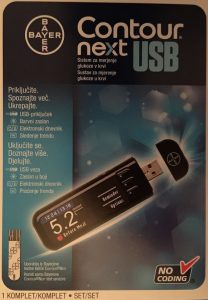

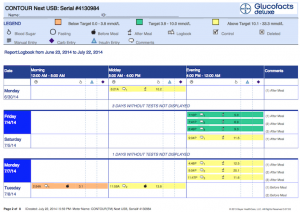


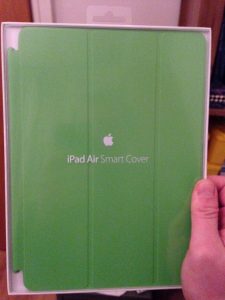
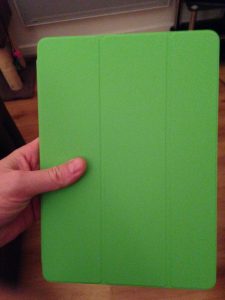





A great introductory article on candle magic :)
Hi Sofia, Thanks for the comment. I bought that in Glastonbury and he was a real find. I bought him…
Hi! I know this was posted ages ago and so a response may be rare but my dad has been…
Hi Ruth, Thanks for the comment. He might well have been. A x
Hi! Watching video and interviews with Charlie Watt, it had me wondering if he might have had Aspergers/ been on…