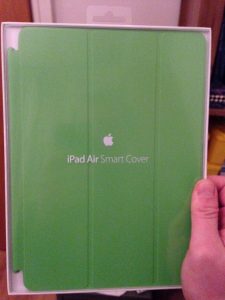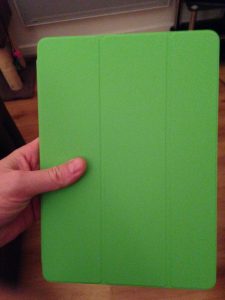|
Some of you know that I regularly write for The Gay UK. I recently wrote an article under the theme of coming out for their Tridigital magazine (available to buy on iTunes App Store and Google Play Store) about people’s reactions when I came out gay. I enjoyed writing the article and thought you might enjoy reading it. So here it is: |
I’m out to everybody. These days I rarely need to come out and say that I’m gay, but it wasn’t always like that. Over the years I’ve come out to family, friends, work colleagues and even my GP. There’s been mixed reactions from people when I’ve told them that I’m gay, but most have been positive. In this article I’ll share some of the most memorable with you.
Family
Coming out to my mum was one of the best things I ever did. I knew she would be supportive, as one of her best friend’s is gay. She acted as a proxy, telling other members of the family and family friends that I was gay so I didn’t have to. Some years later she did tell me that she was worried that I would have a more difficult life as a gay man as ‘people can be so cruel.’The funniest reaction from a family member was when my mum told my Granddad. He told her that I ‘just haven’t met the right girl yet.’ This wasn’t homophobic, just a lack of understanding and naivety of the gay world. This naivety is wonderful and one of the many reasons I love him immensely. He used to work on the tills at what has been dubbed The Gay Sainsbury’s in Manchester. He never realised (and still hasn’t!) that all the gay couples are actually together.
When I came out to my older Brother, a sporty lads lad, he said: ‘You’re still my brother. And I still love you.’ This acceptance from him meant the world to me and it still does.
Friends
My friends and I don’t really remember me coming out. That means that it wasn’t really a big deal. It was said, accepted and then we moved on. But there’s always that one friend isn’t there? When I came out to him, he said: ‘Me too.’ We’re still friends today and our same sexuality helped to build the bonds of a lifelong friendship.Work Colleagues
I’ve had many work colleagues over the years, all in different settings and the vast majority coming out has been done by answering the questions: ‘So how was your weekend? What did you get up to?’However I did have one Born Again Christian work colleague who said: ‘I accept that this is how you feel, but it’s not part of gods plan. It says so in the bible.’ This was a face palm moment and I rarely spoke to him after that.
At one workplace a closeted lesbian work colleague saw the overwhelmingly positive reaction to me as an out gay man and this gave her the courage to talk about her life and her partner openly. Prior to me arriving she had avoided conversations about anything personal, but after seeing how our work colleagues reacted to my talk of gay pride and my relationships she became more open at work and seemed happier for it.
GP
I had gone to see my family GP, an older Asian man, about something and decided to disclose my sexuality to him. I think I was at the stage in coming out where you want to tell the world that you’re gay. He said: ‘it’s unnatural.’ And then resumed talking about what I had gone to see him about. This hurt. Said by a supposed non-judgemental professional. Whenever I hear someone say ‘unnatural’ it takes me right back to that consultation room and makes me feel really uncomfortable.My coming out reactions have been in the vast majority positive. I have been accepted for who I am. But that’s not always the case. Gay people coming out face the fear of rejection, actual rejection and in some cases abuse or violence. If someone can’t accept you for who you are and recognise that your sexuality is an important part of who you are, you have to ask yourself a serious question: do you really want this person to be a part of your life? I know what my answer would be.
Blog soon,
Antony