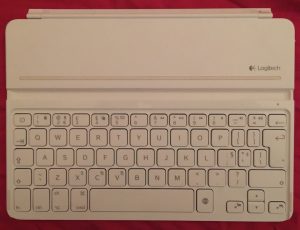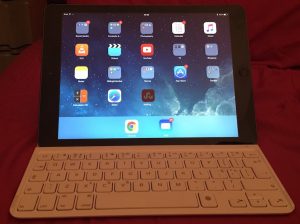| An ex-boyfriend of mine bought me Logitech UltraThin Keyboard for my iPad Air. Like anything the Logitech UltraThin Keyboard has Pros and Cons.
Logitech really need to improve the battery life of this device. After just over a year of use the battery died on mine. The Logitech UltraThin Keyboard has no way to change the battery – so it just has to be chucked in the bin. Which was disappointing and is a shame because there’s lots I like about the device. Here’s a list of Pros and Cons: |
Pros:
|
Cons:
|
Logitech UltraThin Keyboard is available to buy on Amazon, although after my experience, I can’t really recommend it.
Review soon,
Antony
Sign up to my monthly newsletter: