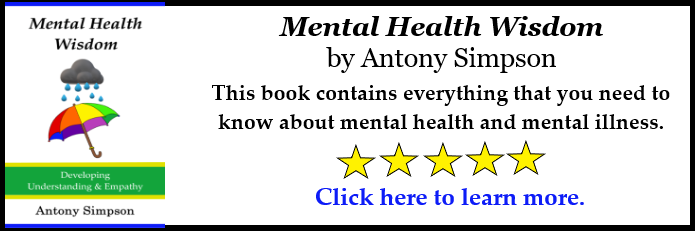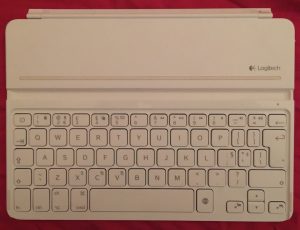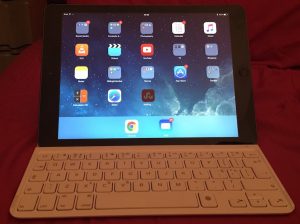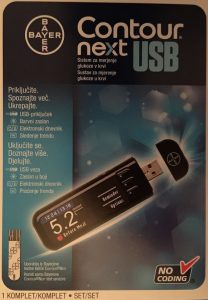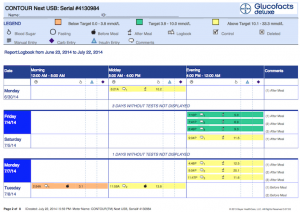| Years ago, I bought an Iomega StorCenter Home Media Server.
Iomega was bought out by Lenovo whom only offered limited support for Iomega products. I updated it a few years ago and since its never been able to connect over the Wifi, only by ethernet cable. Then recently the Server started making hard drive failure sounds. It had all of my downloaded TV series and films on. So I decided it was time to update. |
Instead of opting for another media server, I went for a WD My Passport (Yellow) 4TB (photoed above and below). Here’s the My Passport features:
- It’s Plug and Play, meaning that it doesn’t require its own power source but is instead powered through USB.
- It’s portable.
- It is made by Western Digital (WD) whom have an excellent reputation for making high quality hardware products.
- It comes in various hard drive sizes: 1TB, 2TB, 3TB & 4TB.
- It has a funky design.
- It comes in various colours: black, white, blue, red, yellow & orange.
- It runs silently.
- It is relatively cheap, available on Amazon for just under a £100 for a 4TB model.
- It has Built-in 256-bit AES Hardware Encryption meaning that you can set it so that a password is required for access. This feature cleverly allows someone to use the drive on any computer – even one that doesn’t have the WD software installed and without having to install any software.
- Auto Backup software is installed. Or you can use other software for backups including Apple’s Time Machine.
I decided because my new drive is portable that I wanted a solid case to protect it when not in use. I found this AmazonBasics Case:

I found this great solid Amazonbasics Case for the external hard drive.
If you’re looking for an external and portable hard drive to give yourself more disk space on your laptop or PC, I can highly recommend the WD My Passport (Yellow) 4TB on Amazon.
Review soon,
Antony