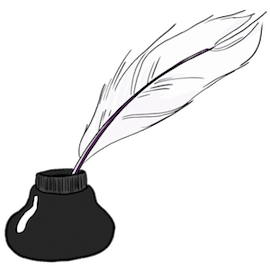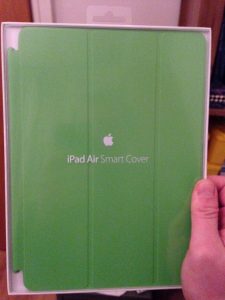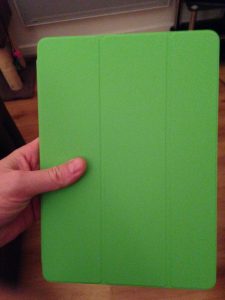So the next General Election has been announced and will take place on Thursday 8th June 2017. Neither of the two main political parties have released their manifestos yet. But Jeremy Corbyn, Leader of The Labour Party has released his 10 Pledges To Transform Britain.
The Labour Party are doing a few interesting things at the moment. Firstly they’re reaching out to people through the use of social media. Social media’s influence on politics was recently shown in the USA election and if the results are anything to go by (Donald Trump used social media and got elected to The White House) it’s a good move.
The mainstream media has been at best barely mentioning The Labour Party and worst highly critical of them. The mainstream media has become like reading a Conservative party pamphlet. The same lies and bogus phrases repeated again and again.
Secondly The Labour Party is reaching out to people and encouraging them to register to vote. In particular young people. This is clever as it recognises that Labour must reach out to disenfranchised young people who wouldn’t normally vote at all. This isn’t a new Labour idea, it was tried before the last General Election, it just wasn’t done very well then. Hopefully it will be done better this time. But it is also part of a larger vision for Labour to broaden its appeal to all.
Thirdly The Labour Party is doing something unique (at least to UK politics), fascinating and potentially election winning. The Labour Party is running an online National Policy Forum Consultation 2017, where everybody – both members of the public and Labour party members are invited to give their thoughts, opinions, ideas and views in 8 policy areas covering every part of Government.

The Labour Party are already doing things differently than the political norm. They’re running an online National Policy Forum Consultation, where everybody – both members of the public and Labour party members are invited to give their thoughts, opinions, ideas and views in 8 policy areas covering every part of Government.
The 8 policy areas are: Economy, Business and Trade; International; Health and Social Care; Early Years, Education and Skills; Justice and Home Affairs; Housing, Local Government and Transport; Work, Pensions and Equality; and Environment, Energy and Culture.
For each area you read a short policy document (around 7-8 pages with plenty of spacing) and then can submit your thoughts, opinions, ideas and views. You can also read what others have wrote and comment on their input.
National Policy Forum Consultation 2017 comments are then fed in Policy Commission meetings. These meetings will likely decide what Labour policy is and form The Labour Party’s manifesto. This is a way to involve and empower people who usually don’t feel listened to by Politicians. A genius idea.
I’m voting for Jeremy Corbyn and The Labour Party in this upcoming election. Why? Because I think and feel that Labour Government will:
- Tackle the growing inequality in our society. At the moment the rich are getting much more richer than ever before, while the poor are becoming destitute.
- Properly fund and resource our National Health Service (NHS), Social Care and Public Services – all of which feel like they are so close to shattering right now.
- Deal with decreasing opportunities for young people.
- Build more affordable homes and address homelessness which is now visually evident in every town and city in the UK.
- Get control of the rapidly rising cost of living (including fair energy prices and reduced public transport costs).
- Increase worker’s rights and protections.
- Keep The Human Rights Act (1998).
Some people say that they aren’t keen on Jeremy Corbyn. Sometimes with poor or no reasons for their dislike. I can only put that down to the power of the mainstream media.
My impression of Jeremy Corbyn is that he’s honest (refreshing for a politician), he’s passionate, he genuinely cares about people, he’s got a lot of experience (both as a politician and working within Trade Unions), he’s been on the right side of history (check out his voting history here), he listens and he wants to empower people. He wants a country that works for the many and not the few. All good qualities for the next Prime Minister.
Still unsure about Jeremy Corbyn? Read this article: Here are 16 reasons to vote for Jeremy Corbyn by The Independent.
Write soon,
Antony