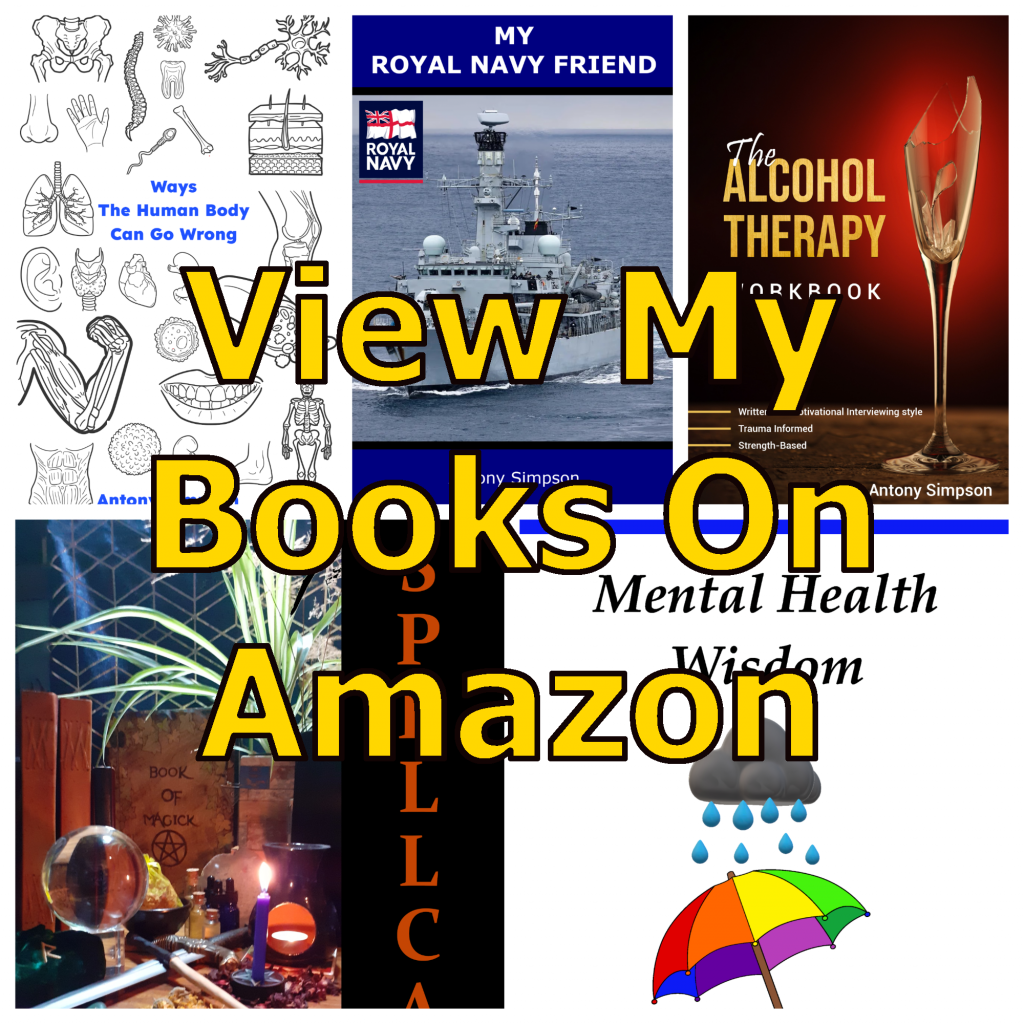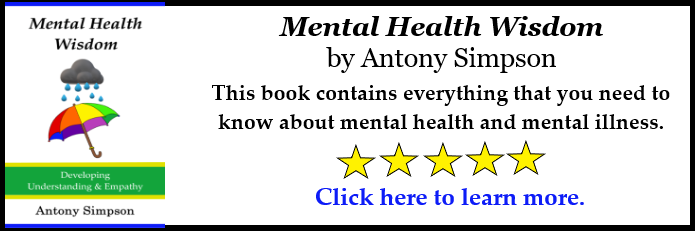I tend to keep my files (documents, photos, music & video) on WD external hard drives. I don’t use cloud storage, as I dislike subscription services and their ever increasing prices. Plus, I have a lot of files, so it gets expensive and relies too much on the internet. One of the pluses of external hard drives are that they are portable, so I can physically share larger files with family/friend easily.
But there are minuses with my current system. First transfers for larger files can be slow, second that there’s always a chance of hard drive failure – particularly with external hard drives that have moving parts, like the ones I’m currently using. So I decided that it was time to upgrade to SSD (solid state drives), which boast faster transfer speeds and no moving parts. Think of them as large capacity pen drives.
I opted for two different branded 4TB models, one a Samsung T7 Shield (4TB) and the other SanDisk Extreme Portable SSD (4TB). The reason I opted for the Samsung drive is trust in the brand. The reason I opted for SanDisk was because of the colour.
It may sound odd, but different colours enable me to identify my drives more easily. I did try to get a Samsung T7 Shield in blue (in desperation I even considered beige) but both blue and beige 4TB models were out of stock everywhere.
Here’s my first impression of each model:
Samsung T7 Shield (4TB) first impressions:
- It’s tiny. It literally fits in the palm of my hand, see image above.
- It has this soft, ridged feel which makes it really nice to hold.
- It feels like a quality product.
- It comes with x2 USB cables. One is USB C to C and the other is USB C to B.
- It gets warm, but nowhere near as hot as the Scan Disk.
- It was easy to set up and use. It’s literally plug and play.
- Its copy speed really varied. I can’t be sure if this is the new drive or due to my old one.
- Had a cool blue blinking light to indicate that the drive is in use.
- Good for multitasking.
- I have complete confidence in the Samsung brand.
- There are a range of cases you can purchase to keep it in.
SanDisk Extreme Portable SSD (4TB) first impressions:
- It’s tiny. It literally fits in the palm of my hand, see image above.
- Its firmware was up-to-date. This was a nightmare to check, SanDisk’s website is easy enough to find to check. But seeing the tiny serial number on the back of the device I found difficult.
- It feels nice in the hand and has a hole for attaching to backpacks, not that I’ll ever use this feature.
- It was easy to set up.
- It gets very hot during use.
- It is much faster than my previous hard drive.
- I am concerned about failure or data loss as I found this video online when looking for reviews of the product, after I bought the product and was waiting delivery. I probably wouldn’t have bought this product had I have known this information prior to purchase:
- I decided based on this video to use this drive up as a back up one, rather than a main drive as originally intended.
- It is USB C but comes with a USB B adapter for those that might require it.
- Practically silent operation.
- Very good when multitasking.
- There are a range of cases you purchase to keep the device in.
Blog soon,
Antony