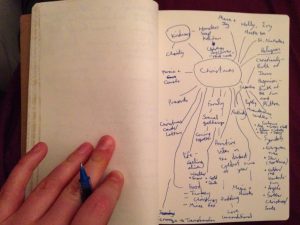 Christmas Mind Map |
It all started with an idea I had for a Christmas themed short story. One I intended to share with you, dear readers. I hoped to start the tradition, releasing a short story every Christmas. A present to you all. But then I saw a call for submissions and decided to use the story I’d started writing. I had to finish writing it, edit it, cut it down and finally un-Christmas it, but got it submitted.
|
Then I was invited to submit a short story for an anthropology, that I didn’t want to say no to. I also found two other anthropology competitions that I want to enter. This means a lot of my free time is being spent writing at the moment. I have deadlines till June. I hope to have a new short story to share with you later on in the year. When you make submissions, you can’t share the story anywhere, well not until Editors have decided that they don’t want it.
On top of these short stories, I’ve started the Advanced Creative Writing Course at Runshaw College and continue to write for The Gay UK, both adding additional pressure to my free time. You can read my published articles on professional portfolio.
Recently my blog has consisted of mostly book reviews. Don’t think that I’m slowly turning it into a reviewing site. My blog has always been a place to express myself and share events of my life through words and photos. This shall continue, I just have been expressing myself in short story form and haven’t done anything, apart from write, to share.
Despite my lack of personal posts my blog continues to grow. I’ve had 20,000 unique visitors in less than 17 months:

I’m not sure that the WordPress plugin Jetpack is capturing all of the visitors though; as I also use another stats software that reports the numbers of visitors being higher.
My birthday is coming up and I intend on doing something to celebrate, I’m just not sure as to what yet.
Blog soon,
Antony
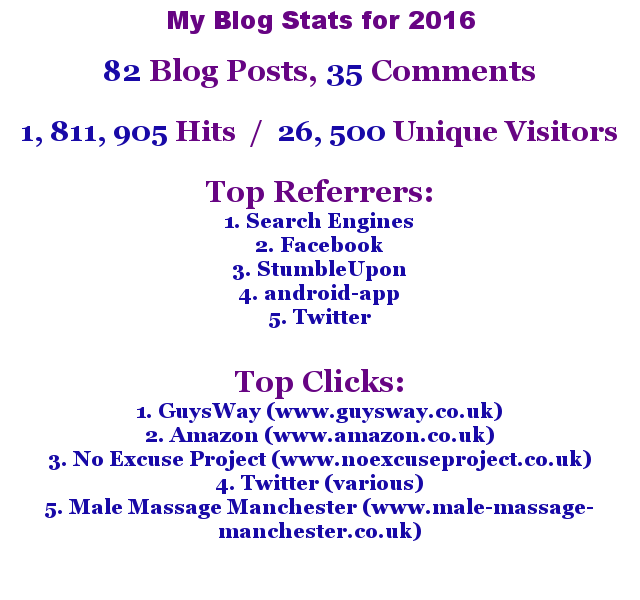


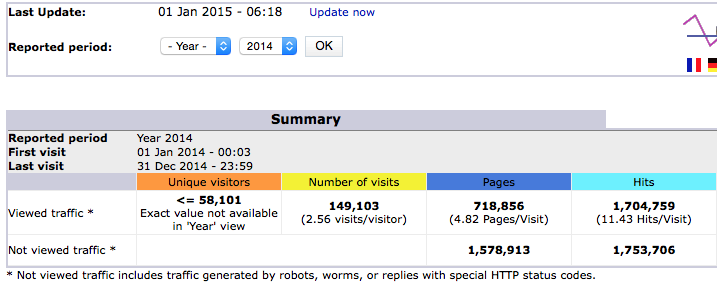

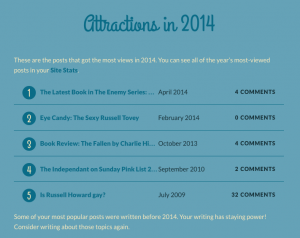


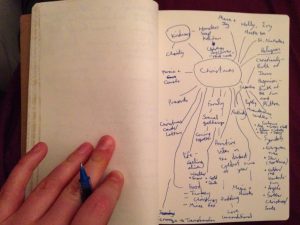



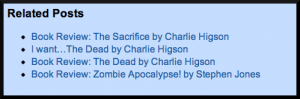 (WordPress Related Posts Screenshot)
(WordPress Related Posts Screenshot)
