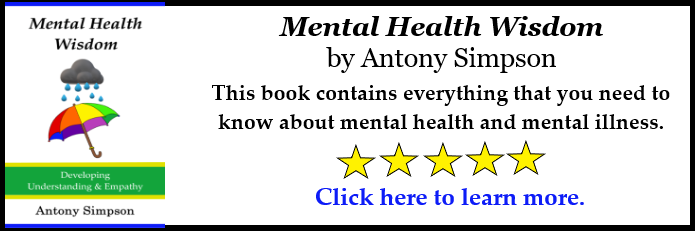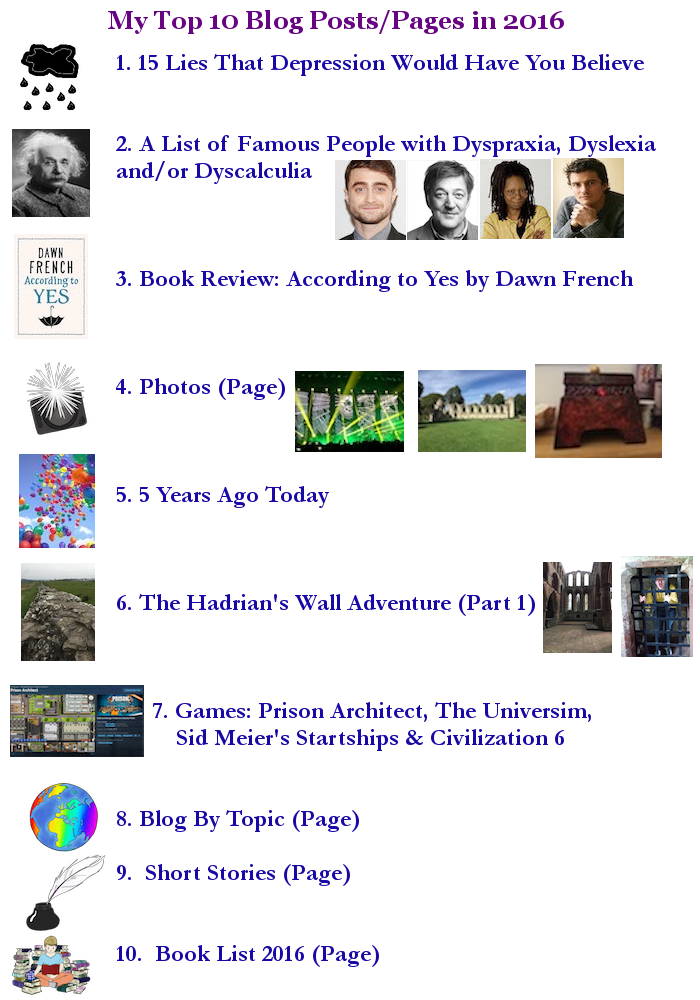My blog has been hosted on Vidahost for a number of years. But they recently emailed to inform me a price hike. So I decided to switch to another hosting provider, this blog post is about the process of transferring my WordPress blog from one server to another.
I should add that it wasn’t just the price hike that caused me to make this decision. Customer support is much poorer now than it has been in the past. For example: I got an email stating I was running out of disk space. I opened a ticket to see if I could increase disk space without upgrading package. The Customer Agent basically said no.
Then when I was transferring my files from Vidahost’s (old) server to 1&1’s (new) server (more details below) I noticed huge error logs (2.5GB one of them) and many .core files (100-200MB each). These files had eaten up my disk space (from the usual 2GB of 10GB used). At one time a Vidahost’s Customer Agent would have looked at my files on the server to see why I had run out of space all of a sudden, spotted the problem and resolved it.
 I recently switched hosting provider to 1&1’s. |
I asked my friends on Facebook if they could recommend a good, UK-based Hosting provider. One of my friend’s husband recommended 1&1’s.
I decided to transfer my hosting as 1&1 offered a better price, unlimited bandwidth (which I was always in the red on Vidahost), unlimited disk space and more up-to-date servers (I’d recently had a few problems updating WordPress plugins on Vidahost servers due to PHP version). |
But the prospect of moving my WordPress blog from one server to another was daunting. How the hell do I do that? I thought to myself. So I Googled it and found this great Step by Step Guide by WPExplorer.
There were a few hiccups. I successfully exported my WordPress database, but when I went to import it on the new server it timed out. I checked the database on the new server and found it was missing the last few fields. So I googled and found this site Exporting Your Database from Your Previous Host by WPEngine, which explains how to export specific fields. I exported the missing fields and then imported them. First problem solved.
Then I downloaded my files from the old server and uploaded them to the new server using ForkLift by Binarynights without any problems. I changed my wp-config.php and uploaded it. My second problem was an Error Establishing Database Connection. I googled the error and found How to Fix Error Establishing Database Connection by wpbeginner. This site helped me realise what I hadn’t updated in the wp-config.php.
My final step was to change the NameServers for my domain. I did this and my blog and emails went down for about 24 hours while NameSever propagation took place.
Once my blog and emails were back up, my final problem was that my blog wasn’t displaying right. Nothing I did fixed the problem. In the end I opened both the old server and new server’s File Explorers in Google Chrome.
It was then spotted the problem, all folders and files had different file permissions on the new server. So I changed them to match the settings on my current server, which solved the problem. Here is an article that explains more about file permissions: Ask Unbuntu – What is meaning of 755 permissions.
Another website I found extremely helpful in this transfer process was: WordPress Migration Problems and How to Fix Them by Nelio.
So there we have it. Job done.
Blog soon,
Antony