
I HATE how commercial WordPress is becoming! What went wrong? It started out as a community-based blogging platform. Now everything is about business and money and it stinks!
A good example of this is Jetpack. Jetpack is a plugin that recorded statical data about visitors and views. It used to be free and did these lovely annual reports.
Now the services provided by Jetpack, including their Stats has in the latest update become a paid model. Not just a paid model, but a subscription service – like money is no object. Sure it’s fine if you have a business and are making money.
But for a small author and blogger like me, let’s be clear: This website costs me more than it has ever earned me. But I keep it running, at a personal cost to me for my enjoyment. It’s a leisure activity.
So today, it was Bye, Bye Jetpack. I’ve removed and deleted the plugin. I encourage other bloggers to do the same. Let’s not give in to their financial demands and instead opt with our fingers and delete plugins and themes demanding money with their Dashboard banners.
It’s not just Jetpack. EVERY theme and plugin now expects you to pay, usually a subscription service, for regular updates.
Honestly if there were an alternative community-based platform, similar to WordPress’ past, that focused on development to improve user experience, rather than making developers rich, I’d switch. But there isn’t right now, meaning that at least for now I’m stuck with WordPress.
Blog – Yes blog, writing for pleasure, not to make money, soon,
Antony


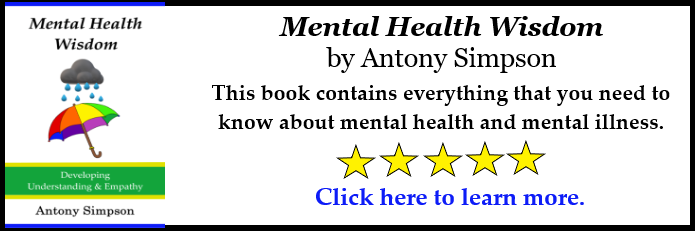


A great introductory article on candle magic :)
Hi Sofia, Thanks for the comment. I bought that in Glastonbury and he was a real find. I bought him…
Hi! I know this was posted ages ago and so a response may be rare but my dad has been…
Hi Ruth, Thanks for the comment. He might well have been. A x
Hi! Watching video and interviews with Charlie Watt, it had me wondering if he might have had Aspergers/ been on…