 |
After my iMac’s hard drive failed (see My iMac and The Blue Screen of Death), I was quoted 5-7 days for repair.
On Thursday (day 4) I gave them a call to find out if they’d had chance to take a look at it. The Apple Rep. said that it was still in the queue, that there was nothing she could do as it hadn’t been the 7 days quoted and that they would call me when it was ready to pick up. I thanked her for taking the time to check. |
By Saturday (day 6) I still hadn’t received a call from Apple. I became increasingly frustrated at the lack of communication from Apple and the lack of a working iMac. I started to read reviews of bad customer service experiences and even thought about going back to Windows on the Lenovo Ideacentre A720 27 inch All-in-One PC.
Steve called Apple. The Apple Rep. said that it would be ready in a few days. This was outside the 7 days quoted. Steve asked why they hadn’t called to let us know, the Apple Rep. was unable to give an answer. The Apple Rep. sounded generally unconcerned and was generally unhelpful.
So Steve & I decided to go into the Apple Store (Trafford Centre) on the Sunday (day 7) and speak to them. We arrived at around two in the afternoon and headed to the Genius desk. They said that it wasn’t ready so I politely asked to speak to a Manager. The radioed Manager arrived, I explained my story and he didn’t look like he was going to help.
| But then a second Manager interupted, spoke to the first manager and then addressed me. He said it would be repaired that day and advised me to come back twenty minutes before closing.
At five thirty Apple called to say my iMac was ready for collection. Steve & I went to pick it up. I spoke to the Apple Engineer who said he had replaced the hard drive. He said that as part of Apple’s new Quality Improvement Program he did a test and it had red flagged the graphics card, so he had replaced that as well. Both covered under the EU law. I thanked him and took my iMac home. |
The repair being done on the day did restore some of my faith in Apple. However some of my disappointment remained and I realised it was because of the lack of communication when Apple knew they wouldn’t meet their quoted turn around time. I think because Steve & I turned up at the Apple’s Store they prioritised my repair; otherwise I could possibly still be waiting now.
I got my iMac home and Time Machine’s true test was about to take place. I set my iMac up as a new one and then restored from my Time Machine backup using Migration Assistant:
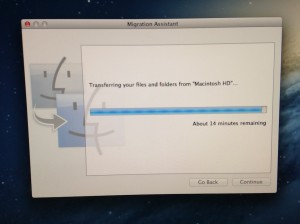
The restore took time but worked perfectly and this rebuilt some more of my faith in Apple. I had to re-enter the product key for Microsoft Office and re-sign into a few other Applications, then I was back in business. Relatively hassle-free.
The lesson learned from this experience: don’t rely completely on one machine. I’m considering getting some sort of other computer/laptop so that I can continue as normal if my iMac goes down.
Write soon,
Antony


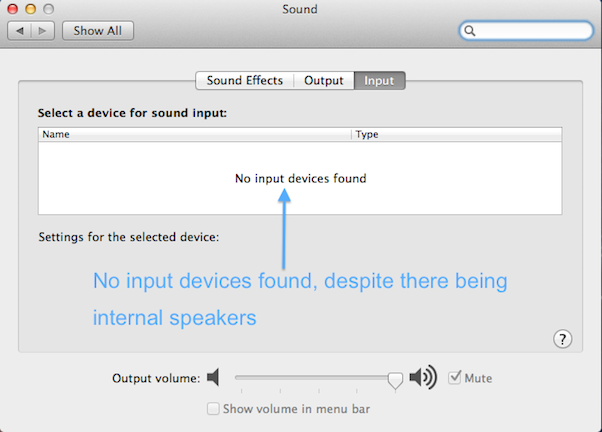
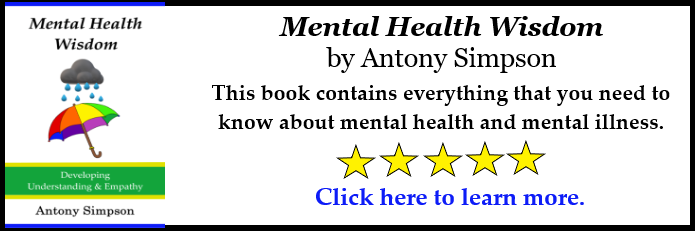
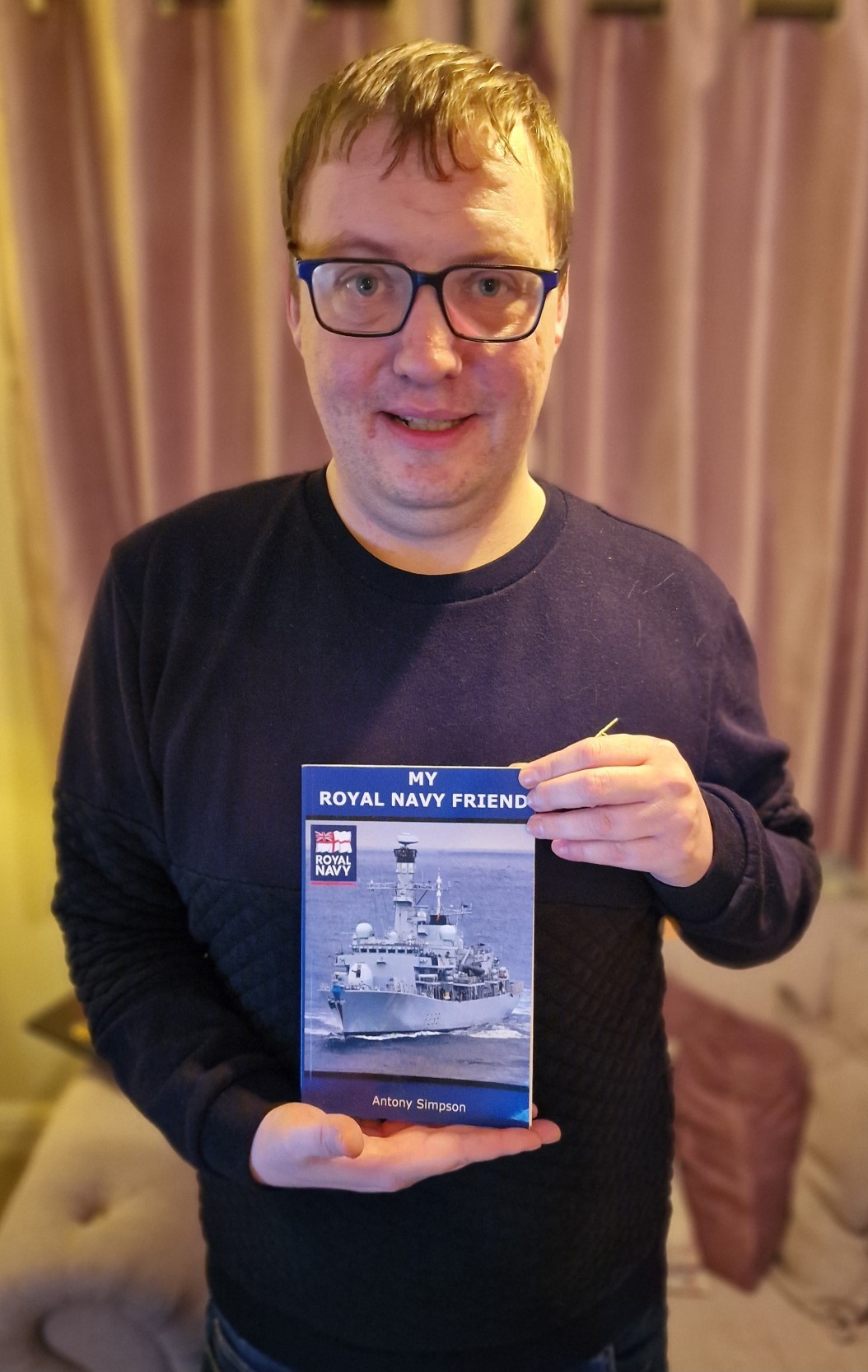
A great introductory article on candle magic :)
Hi Sofia, Thanks for the comment. I bought that in Glastonbury and he was a real find. I bought him…
Hi! I know this was posted ages ago and so a response may be rare but my dad has been…
Hi Ruth, Thanks for the comment. He might well have been. A x
Hi! Watching video and interviews with Charlie Watt, it had me wondering if he might have had Aspergers/ been on…